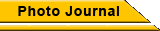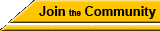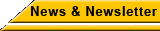| Find upcoming Classic Car events in your area |

| Ask the Experts, chat with members, ask questions, find answers |
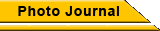
| Tell us your stories & the journeys your cars have made |

Wanted Cars
Find your Dream Car here! Sell your car for FREE! |

|
Sample Restoration Project |
| June 12th, 2007 03:28:52 pm, posted by Aaron Singer |

|
|
In this restoration project I will walk you through the proper way to track your project. Step by step.
To start your own restoration project...
1) Sign in using your email address and password. If you have not already registered - you will need to do that first. Simply click the "join the community" icon to your right.
2) click on "New Journal" located in your welcome box at the top of the page.
3) Add a title to your project. This will be the name of your project - you can change this later by editing your 1st entry.
4) Add a description. This is the introduction of your restoration project.
5) Add your first photo by pushing the "browse" button. This allows you to search for picture files on your computer.
6) Add a description to your picture
7) Finally select the year, make, and model of the car you are restoring
8) Click "Add Journal"
The first thing you will want to do is describe your goals for your project HERE. Explain the inspiration behind your project. Why is this car so special to you? How long do you expect this project to take? Do you have all the parts neccesary to work on this project?
After you have given an "intro" you can now begin to track your project!
|
|
2nd step |
| June 12th, 2007 03:34:27 pm, posted by Aaron Singer |

|
| 2nd step |
To add a second step simply click on the edit link next to the title of your restoration project. To edit an existing step (or entry) click on edit entry. To create a new entry click add new entry.
|
|
Continuing to add content |
| June 12th, 2007 03:37:58 pm, posted by Aaron Singer |

|
| Continuing to add content |
As you can see, it is not terribly difficult to add photos and "blog" about your restoration project. Continue to do these steps and you will be well on your way to completing your Classic car Community photo journal!
|
|
And so on... |
| June 12th, 2007 03:50:56 pm, posted by Aaron Singer |

|
| And so on... |
Continue to add as many steps as you want, there is no limit to how many entries you have!
|
|
|
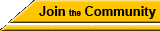
| Join the Classic Car Community! Its absolutely 100% FREE! |

Add My Service
Search for restoration shops and classic car dealerships in your area |

| View our Car Clubs and register your car club today! |

| Find books on Classic Cars here |


| Find your Classic Car in our Encyclopedia! |
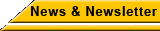
|